Browse Library
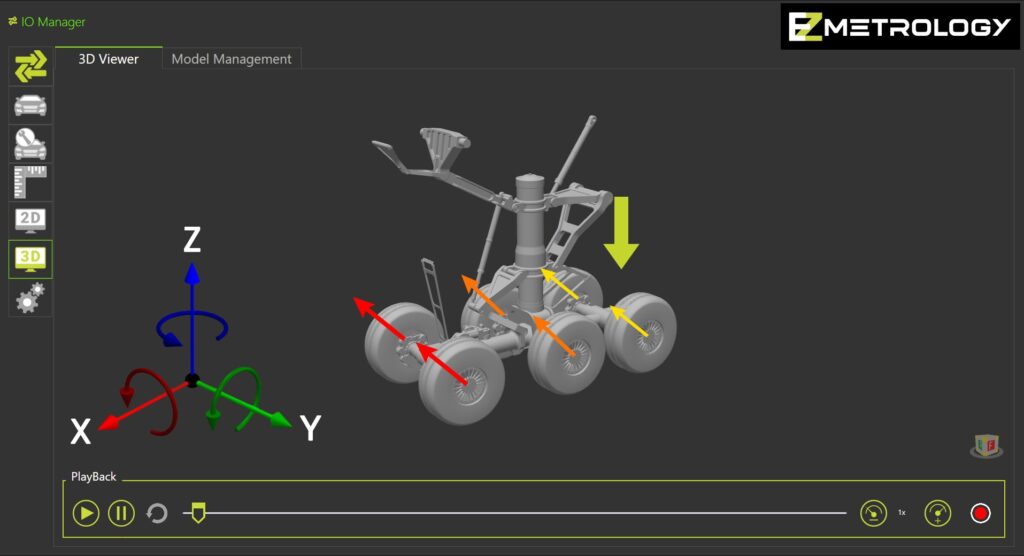
IOManager Landing Gear Model
Screenshot of IOManager when used to model landing gear
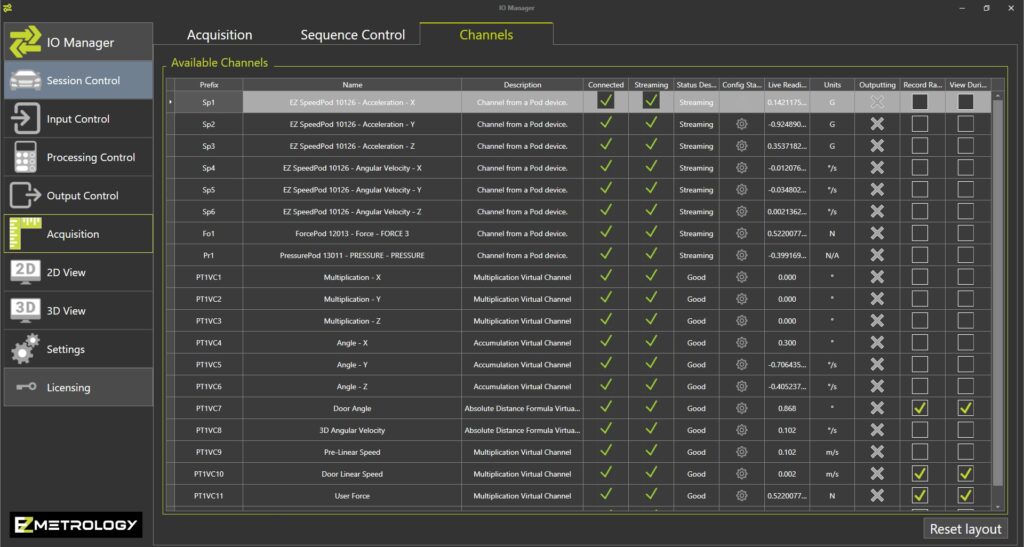
IOManager Channels Table
IOManager software screenshot illustrating table of channels
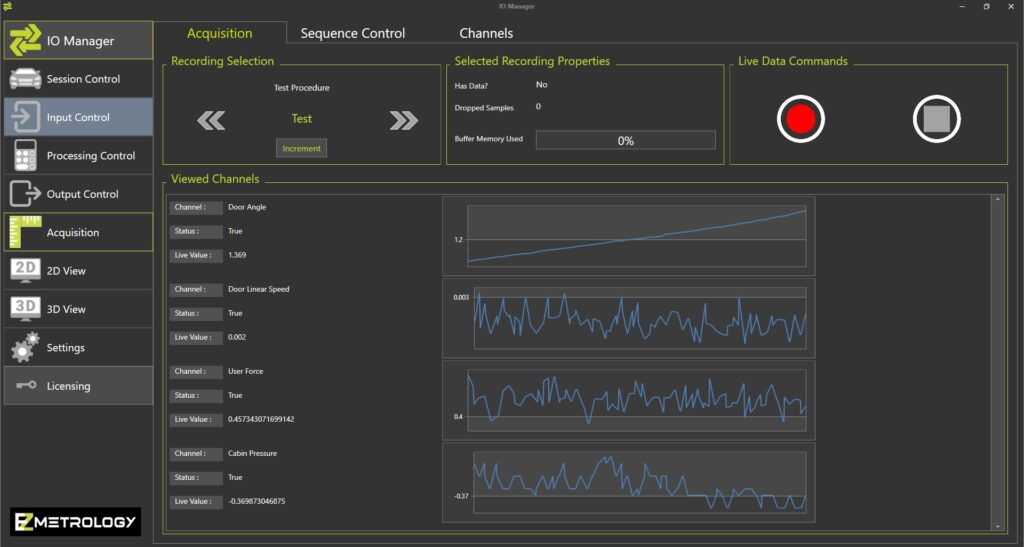
IOManager Live Screen
IOManager screenshot of live mode monitoring

SealScan Logo Green
SealScan Product Logo Green

SealScan Logo Black
SealScan Product Logo Black

SealScan Logo White
SealScan Product Logo White

IOManager Logo White
IOManager Product Logo White
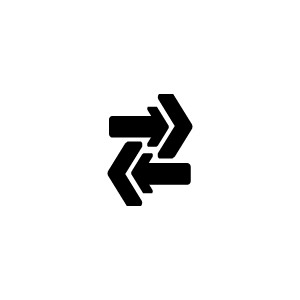
IOManager Logo Black
IOManager Product Logo Black
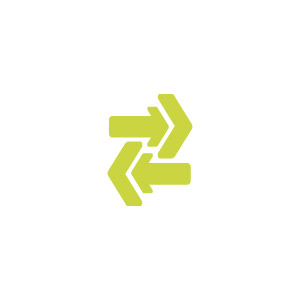
IOManager Logo Green
IOManager Product Logo Green
