Browse Library
21 posts found
Expertise

Support Protect and Care
Support Protect and Care Program Brochure to cover all your needs
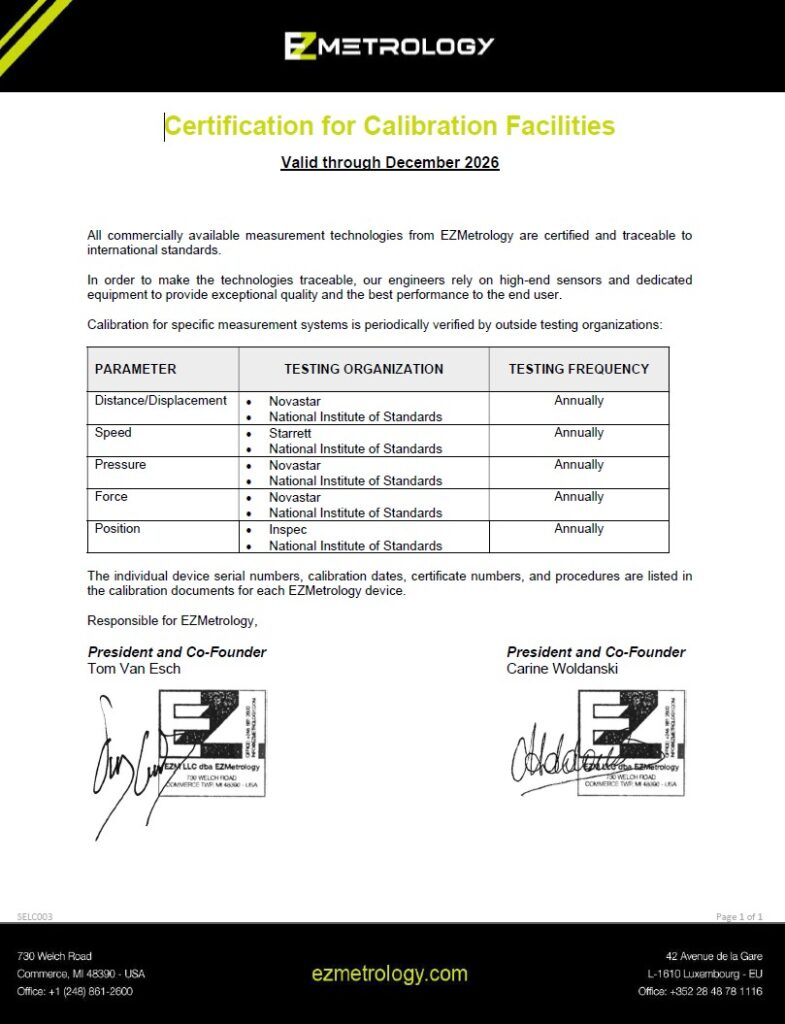
EZMetrology Certification of Calibration Facilities
Certification of EZM Calibration Facilities

ForcePod Safety Datasheet Reference
Summary of ForcePod safety issues for shipping and handling
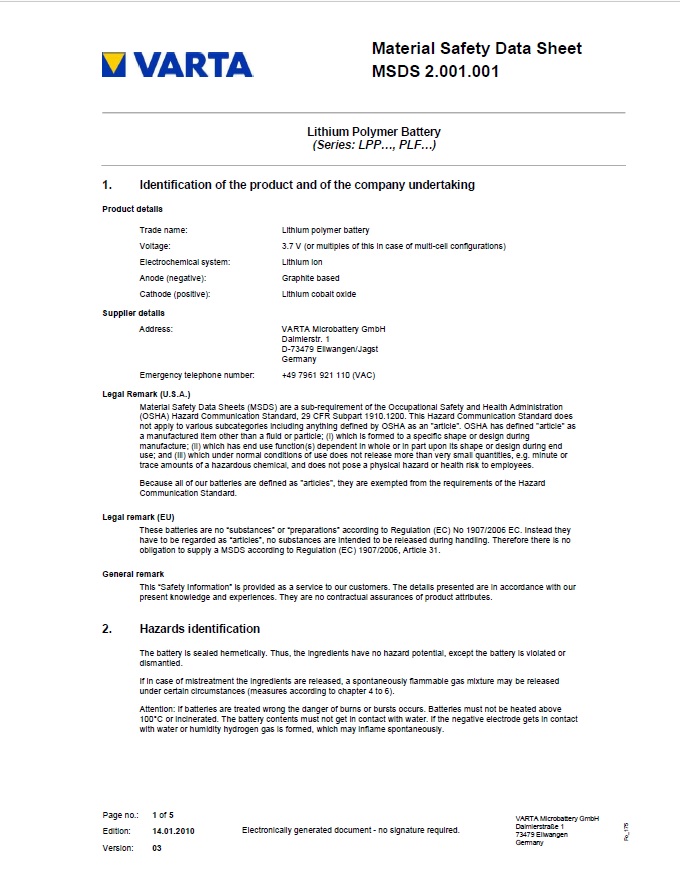
VARTA Li Polymer Battery SDS
Safety Data Sheet SDS for VARTA Li Polymer Battery used in Pod
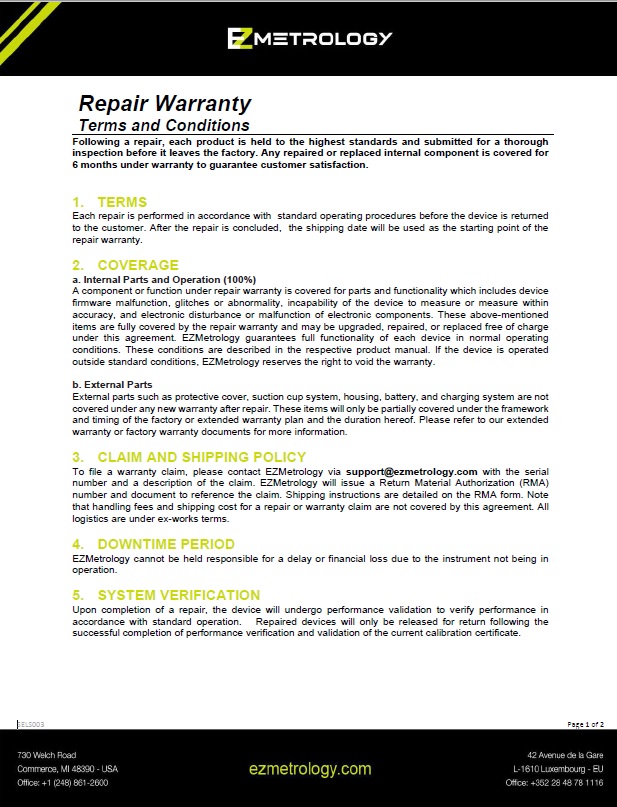
Repair Warranty
Repair Warranty description for all EZMetrology devices
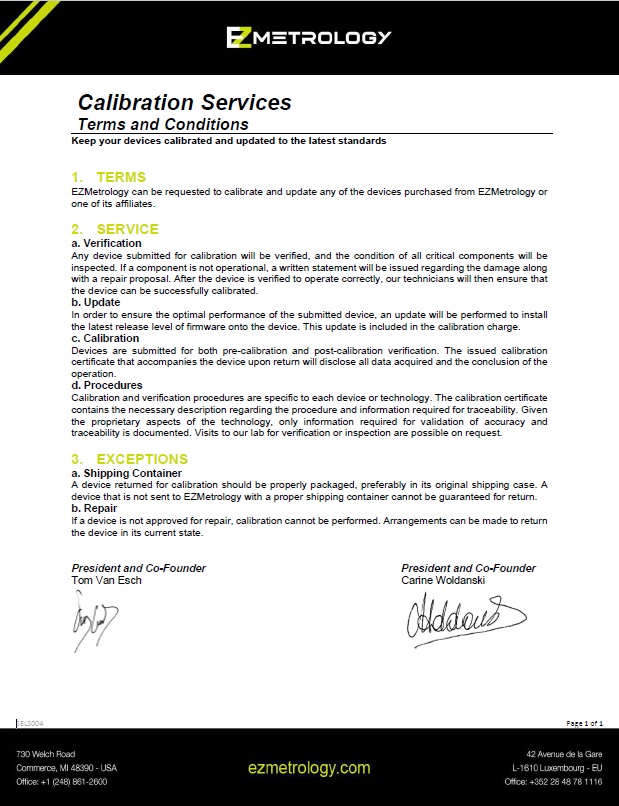
Calibration Services
Calibration Services description for all EZMetrology devices

Pinch Connected to ForcePod
Pinch Sensor connected to ForcePod
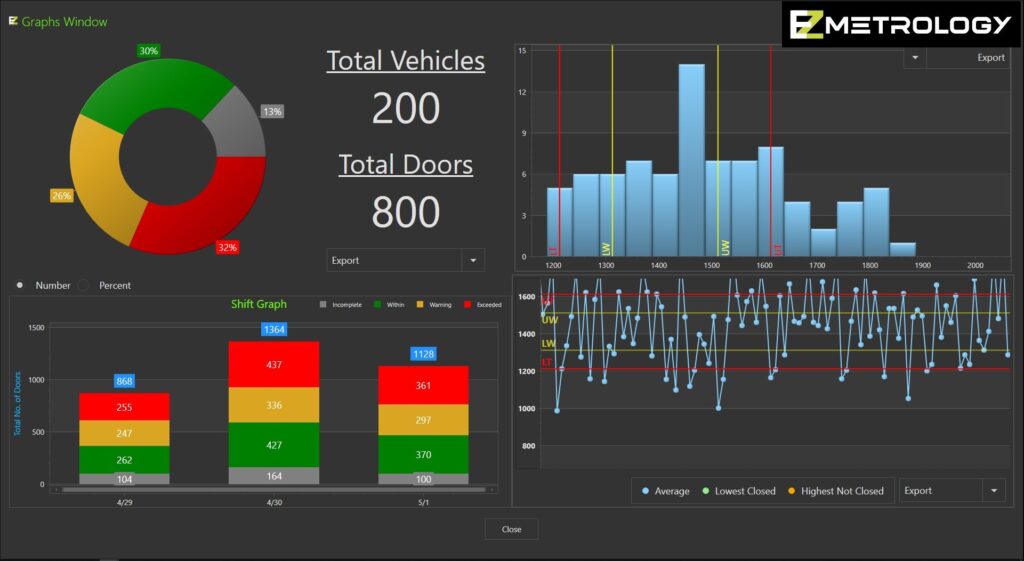
PLS Graphs Screen
Screenshot of graphs screen for PLS software

PLS Screen SUV with Trend and Pie Charts
Screenshot of PLS software screen when used to monitor SUV production line

ForcePod Rendering on White Background
ForcedPod device

ForcePod Rendering Measurement Screen Front View
ForcePod displaying the measurement screen

ForcePod with Load Cell Connected
ForcePod connected to a Load Cell

SpeedBay Logo Green
SpeedBay Product Logo Green

SpeedBay Logo White
SpeedBay Product Logo White

SpeedBay Logo Black
SpeedBay Product Logo Black
