Browse Library
47 posts found

SealScan Rendering on White Vehicle Side View
Sealscan device mounted on a white vehicle

SealScan Mount on Semi Door
Image of a SealScan mounted on a truck door
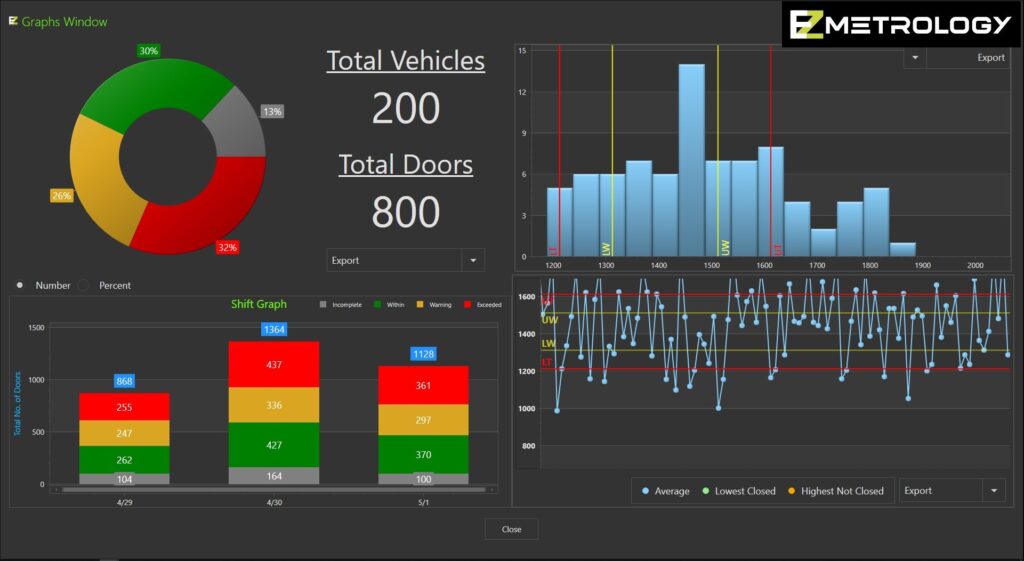
PLS Graphs Screen
Screenshot of graphs screen for PLS software

PLS Flat Screen Offset with EZM Logo
Image of PLS used with EZSpeed on truck production line

ForcePod Rendering on White Background
ForcedPod device

ForcePod Rendering Measurement Screen Front View
ForcePod displaying the measurement screen

ForcePod with Load Cell Connected
ForcePod connected to a Load Cell
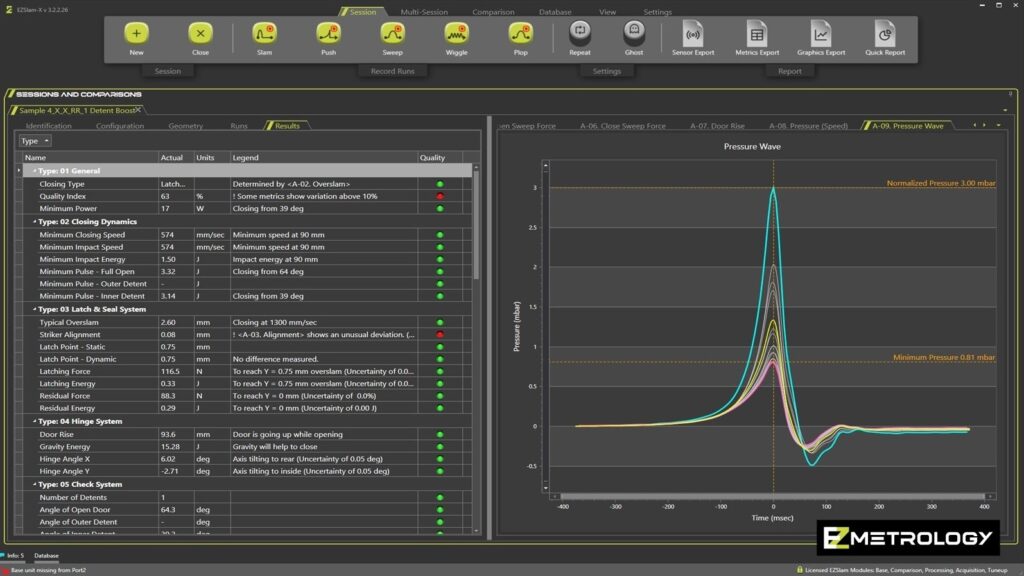
EZSlamX Software Screenshot of Cabin Pressure Transient
Screenshot of EZSlamX software illustrating sample measurement of door cabin pressure as car door is closed and cabin release valve opens

EZSlamX Software Close Sweep Force
Screenshot of EZSlamX software showing graphs for door closing sweep force
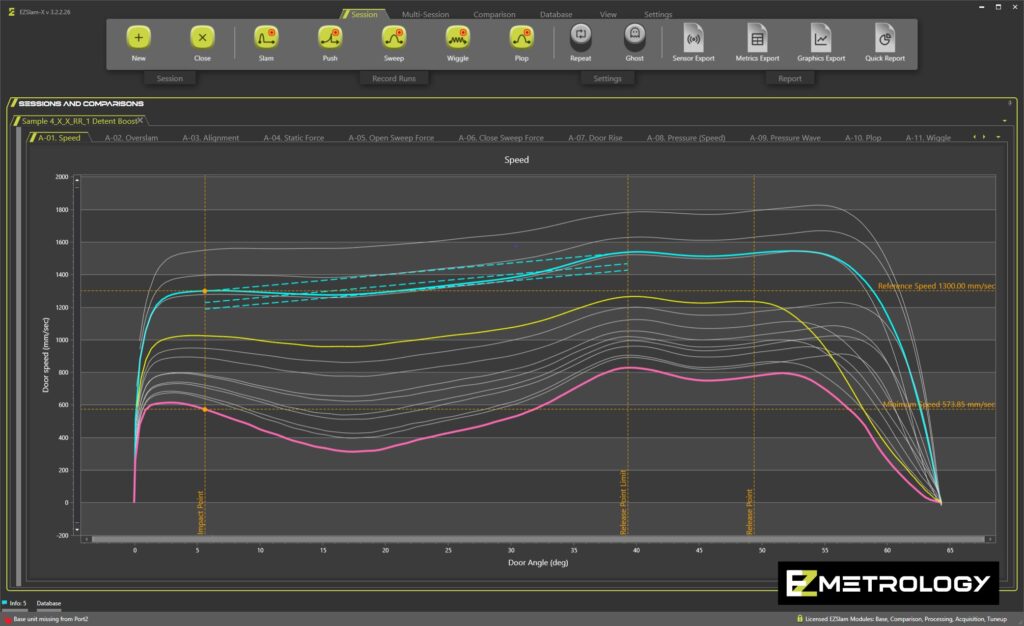
EZSlamX Software Speed Trend Charts Only
Screenshot of EZSlamX software showing trend charts for door closing speed analysis

EZSlamX Software Speed Trend Graph with Table
Screenshot of EZSlamX software with trend graphs and table for analysis of door closing speed

EZSlam Mounted on Front Door
Image of EZSlam mounted on white front door

EZSlam with Graphing on Car
EZSlam mounted on a door with graphics superimposed on car door and body panels

EZSlamX Software Energy Pie Charts
Screenshot of EZSlamX Software demonstrating door closing energy distribution and analysis with pie charts
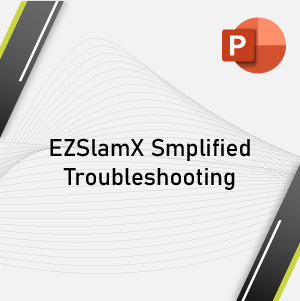
EZSlam Simplified Troubleshooting
Door System Troubleshooting flowchart using EZSlam
