Browse Library
57 posts found
Expertise

WindowSetter Logo White
WindowSetter Product Logo White

WindowSetter Logo Green
WindowSetter Product Logo Green

WindowSetter Logo Black
WindowSetter Product Logo Black

ForceBay Logo Green
ForceBay Product Logo Green

ForceBay Logo Black
ForceBay Product Logo Black

ForceBay Logo White
ForceBay Product Logo White

EZSlam Modules with Computer
Photo of EZSlam modules and a laptop computer screen showing EZSlam software with a white background

EZPressure Install and Measure
EZPressure installed inside a car cabin

EZSlamX Software
Software features and upgrades for EZSlamX

EZSlam Software Layout
Demonstration of software layout for EZSlam software

EZSlam Top Video
Video of EZSlam mounted on car door with description of measurement and analysis capabilities
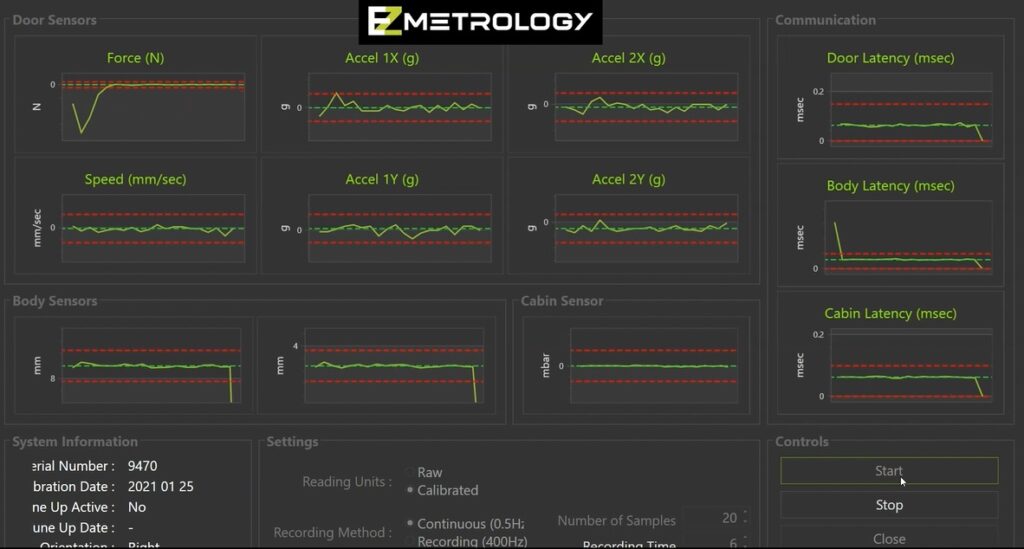
EZSlam Software LIVE mode
Demonstration of Live Mode for EZSlam Software

EZSlam Software Table Control
Demonstration of table control in EZSlam software

EZSlam Demo
Video demonstrating key components measurements and operation of EZSlam for door closing analysis

Pinch Connected to ForcePod
Pinch Sensor connected to ForcePod
