Browse Library
66 posts found
Expertise

EZSlamX Software Close Sweep Force
Screenshot of EZSlamX software showing graphs for door closing sweep force
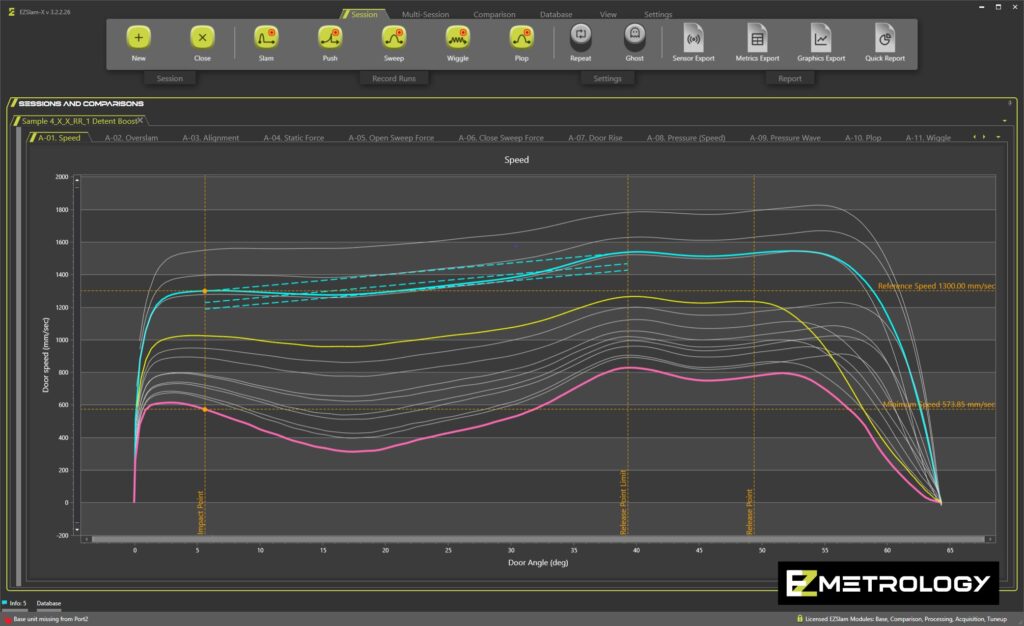
EZSlamX Software Speed Trend Charts Only
Screenshot of EZSlamX software showing trend charts for door closing speed analysis

EZSlamX Software Speed Trend Graph with Table
Screenshot of EZSlamX software with trend graphs and table for analysis of door closing speed

EZSlam with Graphing on Car
EZSlam mounted on a door with graphics superimposed on car door and body panels

EZSlamX Software Energy Pie Charts
Screenshot of EZSlamX Software demonstrating door closing energy distribution and analysis with pie charts

Lamborghini with SpeedPod EZSlam EZMotion Drive
Lamborghini with SpeedPod EZSlam and EZMotion mounted

PressurePod Logo Black
PressurePod Product Logo Black

PressurePod Logo White
PressurePod Product Logo White

PressurePod Logo Green
PressurePod Product Logo Green

SealScan Logo Green
SealScan Product Logo Green

MyPod Logo White Border
MyPod Product Logo White

MyPod Logo
MyPod Product Logo Black

SealScan Logo Black
SealScan Product Logo Black

SealScan Logo White
SealScan Product Logo White

ForcePod Logo Black
ForcePod Product Logo Black
