Browse Library
30 posts found
Expertise

WindowSetter Logo White
WindowSetter Product Logo White

WindowSetter Logo Green
WindowSetter Product Logo Green

WindowSetter Logo Black
WindowSetter Product Logo Black

EZ3D in Front of Car
Photo of EZ3D on metal tread Panasonic toughpad screen is displayed

EZ3D System
EZ3D device displayed with white background

Pinch Connected to ForcePod
Pinch Sensor connected to ForcePod

SpeedPod and USB Connection
Image of USB connection for SpeedPod

SpeedPod above Door Handle on White Door
SpeedPod mounted on a white hinged door above the door handle

SpeedPod on Power Station
Image of SpeedPod mounted and charging on Power Station

SpeedPod Rendering
SpeedPod device

SpeedPod next to Power Station
Image of SpeedPod next to the Power Station unit used for charging
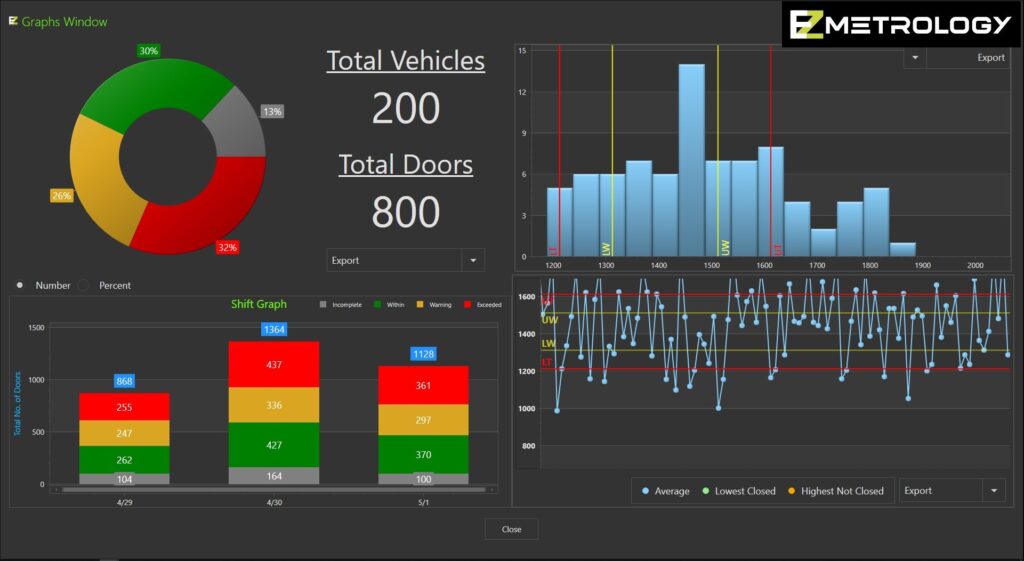
PLS Graphs Screen
Screenshot of graphs screen for PLS software

PLS Flat Screen Offset with EZM Logo
Image of PLS used with EZSpeed on truck production line

PLS Screen SUV with Trend and Pie Charts
Screenshot of PLS software screen when used to monitor SUV production line

ForcePod Rendering on White Background
ForcedPod device
