Browse Library
45 posts found
Expertise

ForceBay Logo Green
ForceBay Product Logo Green

ForceBay Logo Black
ForceBay Product Logo Black

ForceBay Logo White
ForceBay Product Logo White

EZ3D in Front of Car
Photo of EZ3D on metal tread Panasonic toughpad screen is displayed

EZ3D System
EZ3D device displayed with white background
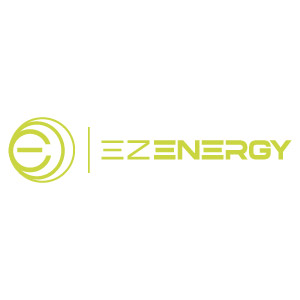
EZEnergy Logo Green
EZEnergy Product Logo Green

SensorPod Rendering Channels Screen Front View
SensorPod with Channels

SensorPod with Electrical Connections
SensorPod with electrical connections to clamp meter

PressurePod Rendering on White Background
PressurePod device

EnergyPod Rendering Measurement Screen Front View
EnergyPod with measurement screen

Audit Screen Force and Speed Graph
Screenshot of graph with force and speed trends for Audit software

SensorPod Rendering on White Background
SensorPod device

SpeedPod and USB Connection
Image of USB connection for SpeedPod

SpeedPod above Door Handle on White Door
SpeedPod mounted on a white hinged door above the door handle

SpeedPod on Power Station
Image of SpeedPod mounted and charging on Power Station
