Browse Library
21 posts found
Expertise

ForceBay Logo Green
ForceBay Product Logo Green

ForceBay Logo Black
ForceBay Product Logo Black

ForceBay Logo White
ForceBay Product Logo White

EnergyPod Logo Black
EnergyPod Product Logo Black

EnergyPod Logo Green
EnergyPod Product Logo Green

EnergyPod Logo White
EnergyPod Product Logo White

EZ3D System
EZ3D device displayed with white background

MyPod Logo White Border
MyPod Product Logo White

MyPod Logo
MyPod Product Logo Black
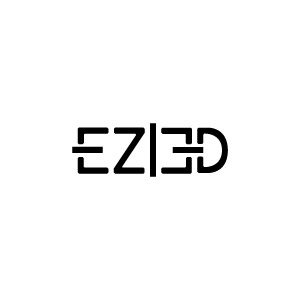
EZ3D Logo Black
EZ3D Product Logo Black

EZ3D Logo Green
EZ3D Product Logo Green

EZ3D Logo White
EZ3D Product Logo White

EZSlam Logo Black
EZSlam Product Logo Black

EZSlam Logo White
EZSlam Product Logo White
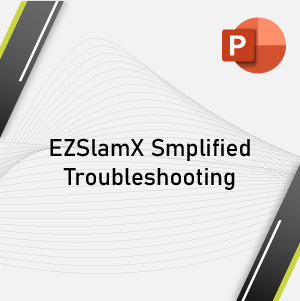
EZSlam Simplified Troubleshooting
Door System Troubleshooting flowchart using EZSlam
