Browse Library
52 posts found
Expertise

Support Protect and Care
Support Protect and Care Program Brochure to cover all your needs
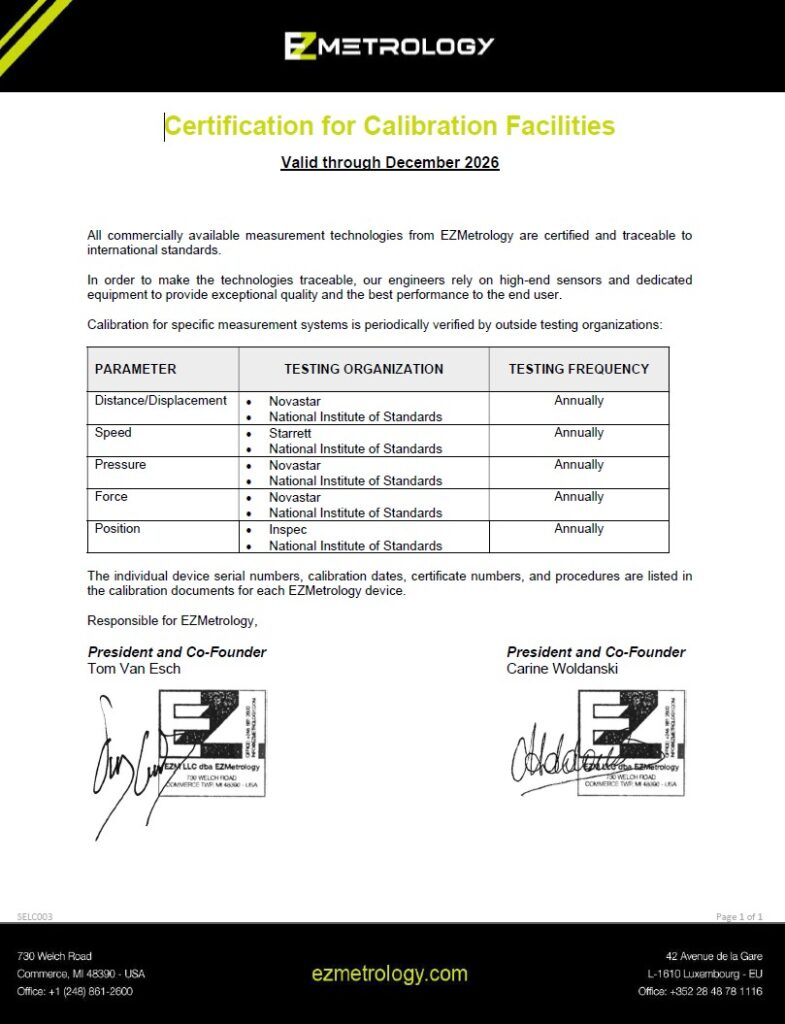
EZMetrology Certification of Calibration Facilities
Certification of EZM Calibration Facilities

ForcePod Safety Datasheet Reference
Summary of ForcePod safety issues for shipping and handling
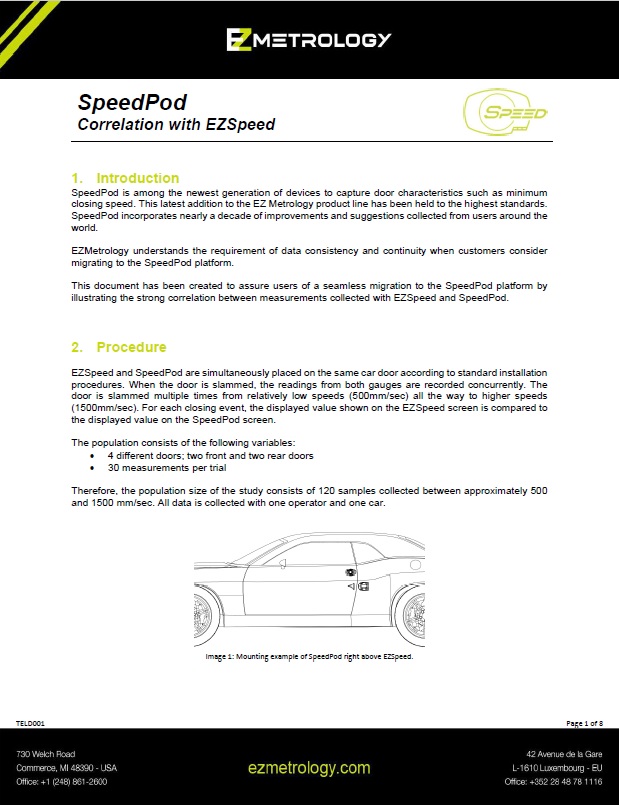
EZSpeed vs SpeedPod Correlation
Test data demonstrating correlation between EZSpeed and SpeedPod performance
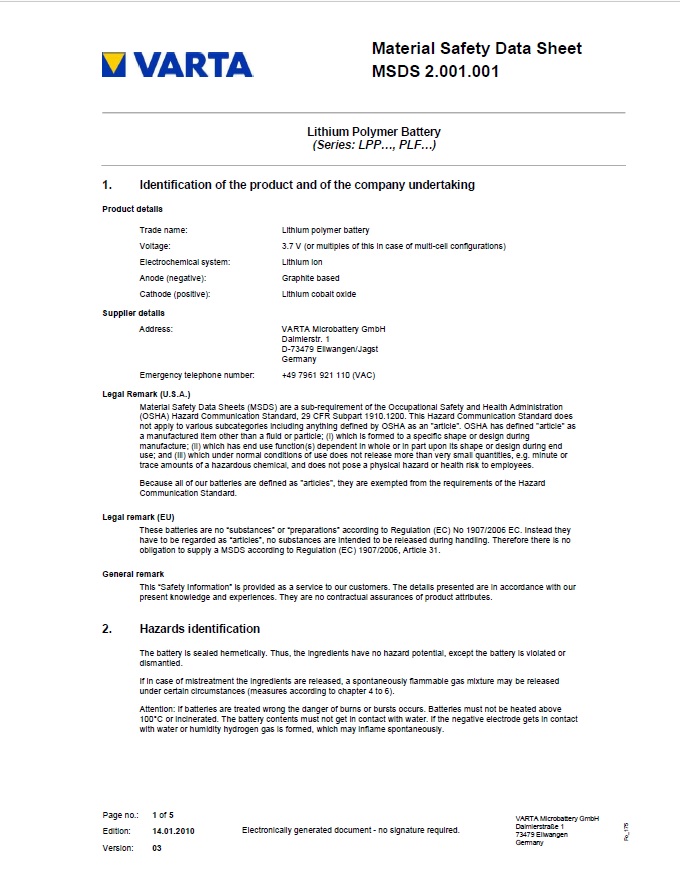
VARTA Li Polymer Battery SDS
Safety Data Sheet SDS for VARTA Li Polymer Battery used in Pod
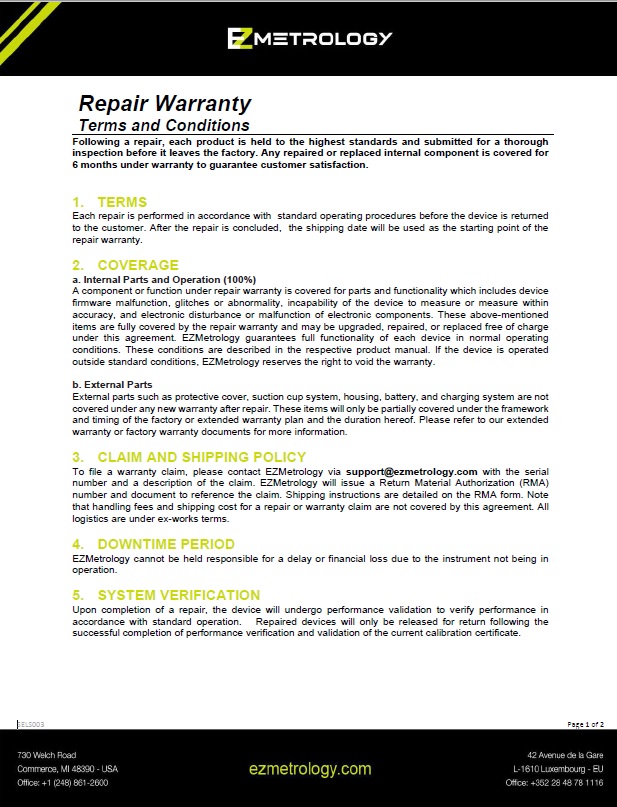
Repair Warranty
Repair Warranty description for all EZMetrology devices
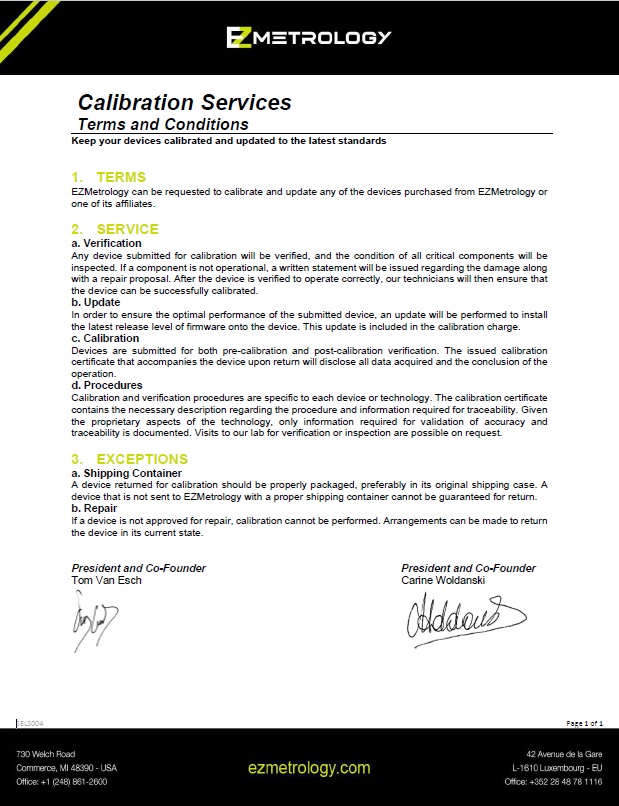
Calibration Services
Calibration Services description for all EZMetrology devices

SensorPod Rendering Channels Screen Front View
SensorPod with Channels

SensorPod with Electrical Connections
SensorPod with electrical connections to clamp meter

PressurePod Rendering on White Background
PressurePod device

Pinch Connected to ForcePod
Pinch Sensor connected to ForcePod

Audit Screen Force and Speed Graph
Screenshot of graph with force and speed trends for Audit software

SealScan Rendering on White Background
SealScan components
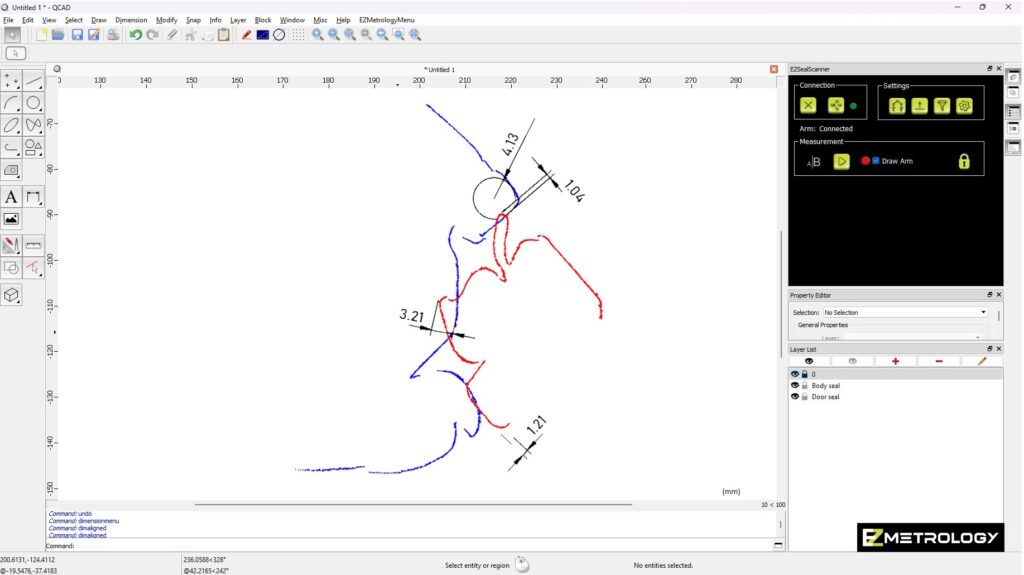
SealScan Screenshot with Door Seal Measurement
SealScan software screenshot showing measurement of door seal

SensorPod Rendering on White Background
SensorPod device
