Browse Library
50 posts found

PLS with EZSpeed
EZSpeed used with PLS in a production line

EZSlam Modules with Computer
Photo of EZSlam modules and a laptop computer screen showing EZSlam software with a white background

PLS Overview
Key features and capabilities for Production Line Solution to monitor door closure measurements in manufacturing and assembly environments

EZSlamX Software
Software features and upgrades for EZSlamX

EZSlam Software Layout
Demonstration of software layout for EZSlam software

EZSlam Top Video
Video of EZSlam mounted on car door with description of measurement and analysis capabilities
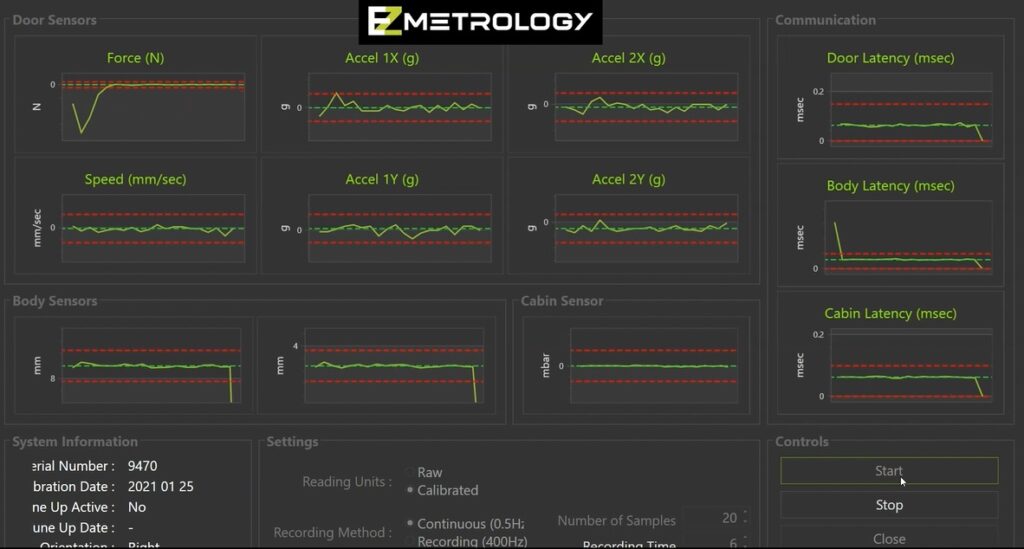
EZSlam Software LIVE mode
Demonstration of Live Mode for EZSlam Software

EZSlam Software Table Control
Demonstration of table control in EZSlam software

EZSlam Demo
Video demonstrating key components measurements and operation of EZSlam for door closing analysis

Pinch Connected to ForcePod
Pinch Sensor connected to ForcePod

Audit Screen Force and Speed Graph
Screenshot of graph with force and speed trends for Audit software

SealScan Rendering on White Background
SealScan components
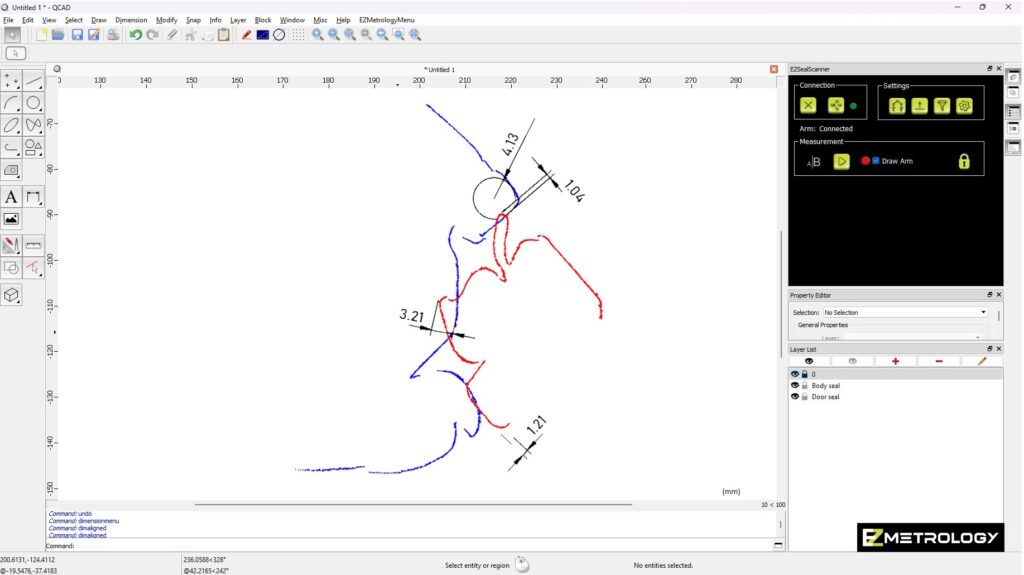
SealScan Screenshot with Door Seal Measurement
SealScan software screenshot showing measurement of door seal
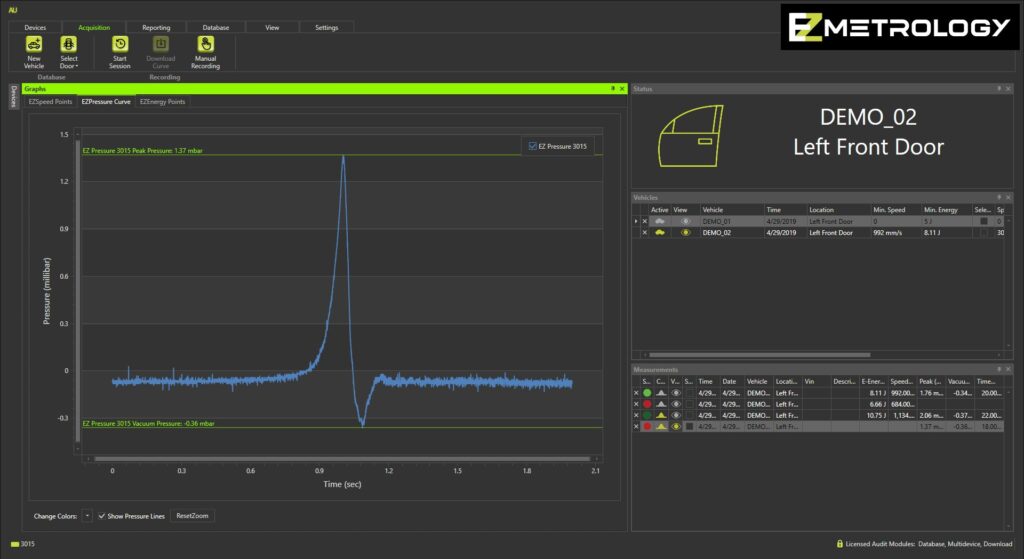
Audit Screen Pressure Transient Curve
Screenshot of pressure transient curve for Audit software

SealScan Mount on Semi Panel
Image of SealScan mounted on a truck
