Browse Library
30 posts found
Expertise

EZ3D System
EZ3D device displayed with white background

EZSlam R and R
EZSlam performance data and graphs for repeatability and reproducibility
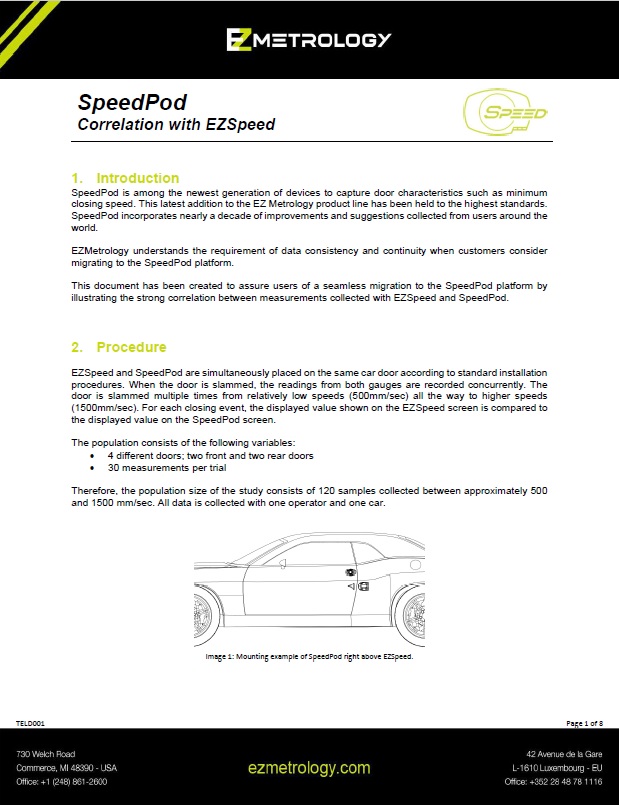
EZSpeed vs SpeedPod Correlation
Test data demonstrating correlation between EZSpeed and SpeedPod performance

Audit Logo White
Audit Product Logo White

Audit Logo Green
Audit Product Logo Green

SealScan Logo Green
SealScan Product Logo Green
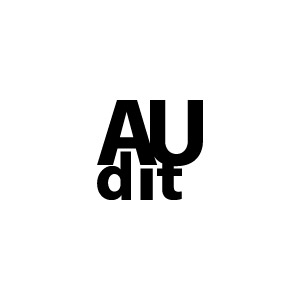
Audit Logo Black
Audit Product Logo Black

SealScan Logo Black
SealScan Product Logo Black

SealScan Logo White
SealScan Product Logo White
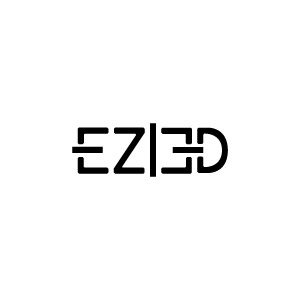
EZ3D Logo Black
EZ3D Product Logo Black

EZ3D Logo Green
EZ3D Product Logo Green

EZ3D Logo White
EZ3D Product Logo White

EZSlam Logo Black
EZSlam Product Logo Black

EZSlam Logo White
EZSlam Product Logo White
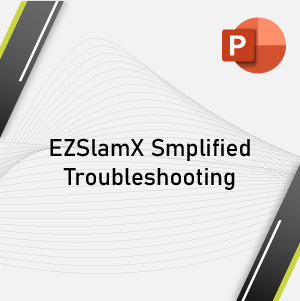
EZSlam Simplified Troubleshooting
Door System Troubleshooting flowchart using EZSlam
