Browse Library
65 posts found

WindowSetter Logo White
WindowSetter Product Logo White

WindowSetter Logo Green
WindowSetter Product Logo Green

WindowSetter Logo Black
WindowSetter Product Logo Black

Support Protect and Care
Support Protect and Care Program Brochure to cover all your needs

EZ3D in Front of Car
Photo of EZ3D on metal tread Panasonic toughpad screen is displayed

EZ3D System
EZ3D device displayed with white background
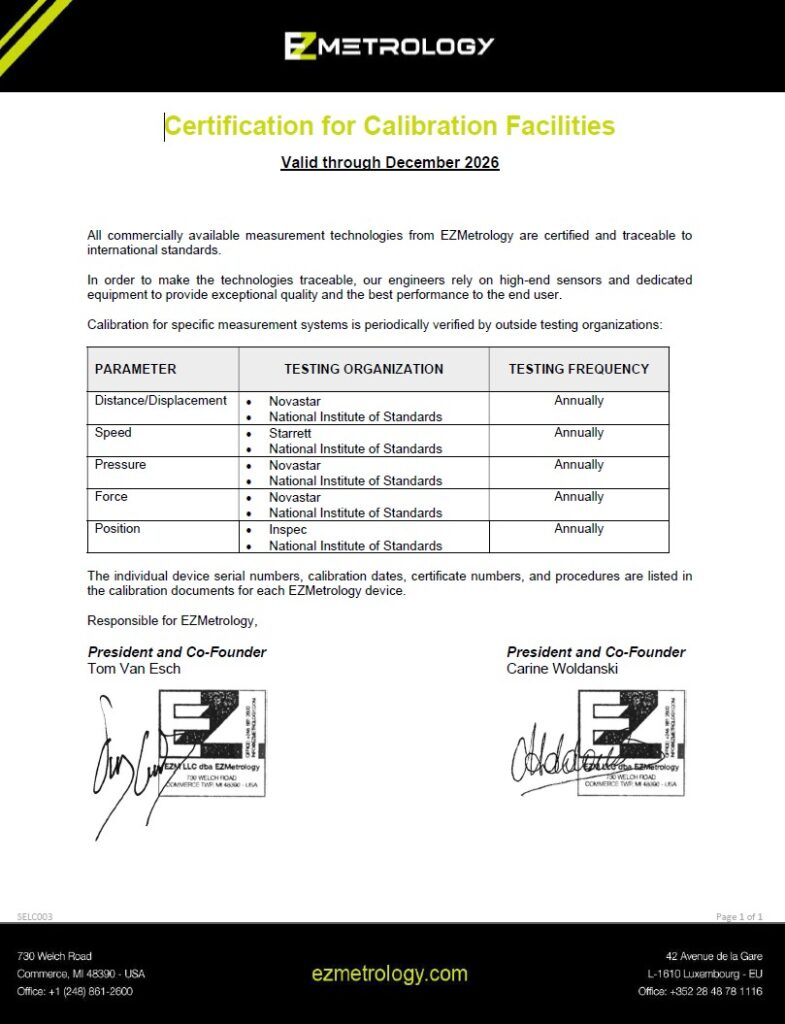
EZMetrology Certification of Calibration Facilities
Certification of EZM Calibration Facilities

EZSlam Modules with Computer
Photo of EZSlam modules and a laptop computer screen showing EZSlam software with a white background

EZSlam R and R
EZSlam performance data and graphs for repeatability and reproducibility
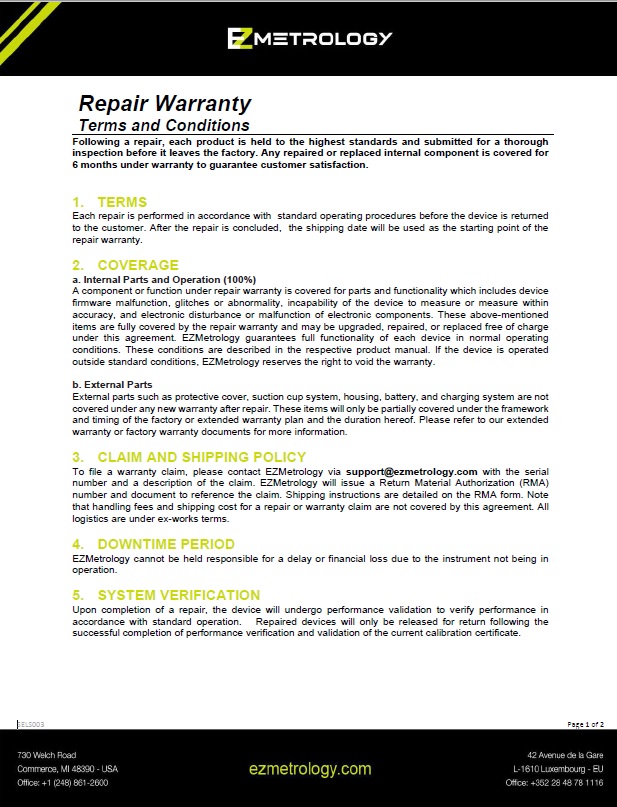
Repair Warranty
Repair Warranty description for all EZMetrology devices
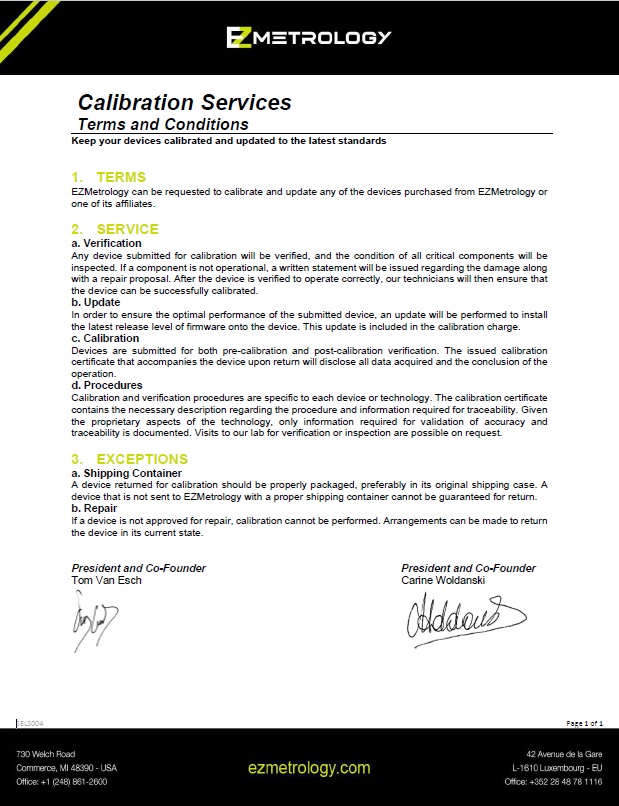
Calibration Services
Calibration Services description for all EZMetrology devices

Audit Screen Force and Speed Graph
Screenshot of graph with force and speed trends for Audit software

SealScan Rendering on White Background
SealScan components
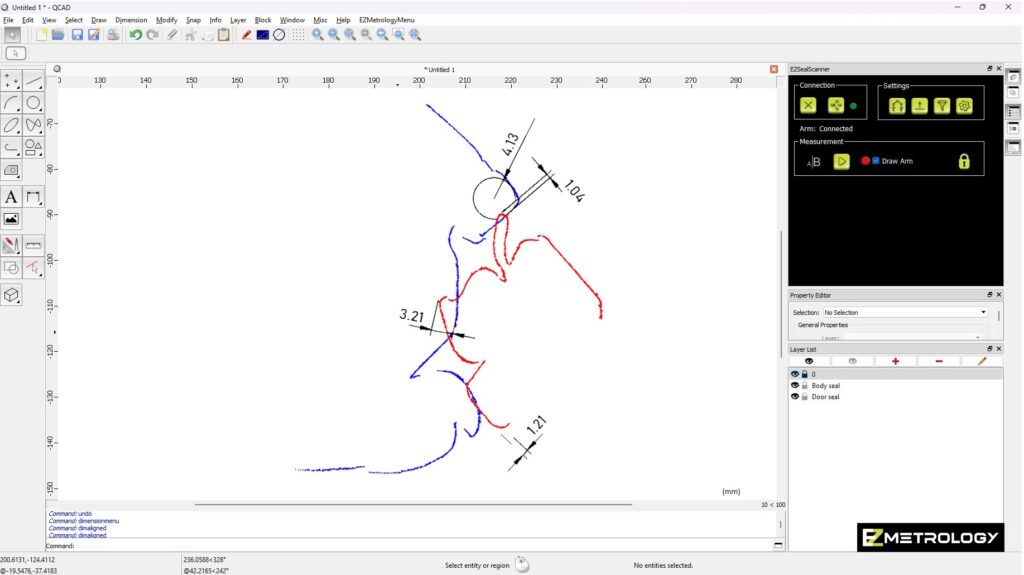
SealScan Screenshot with Door Seal Measurement
SealScan software screenshot showing measurement of door seal
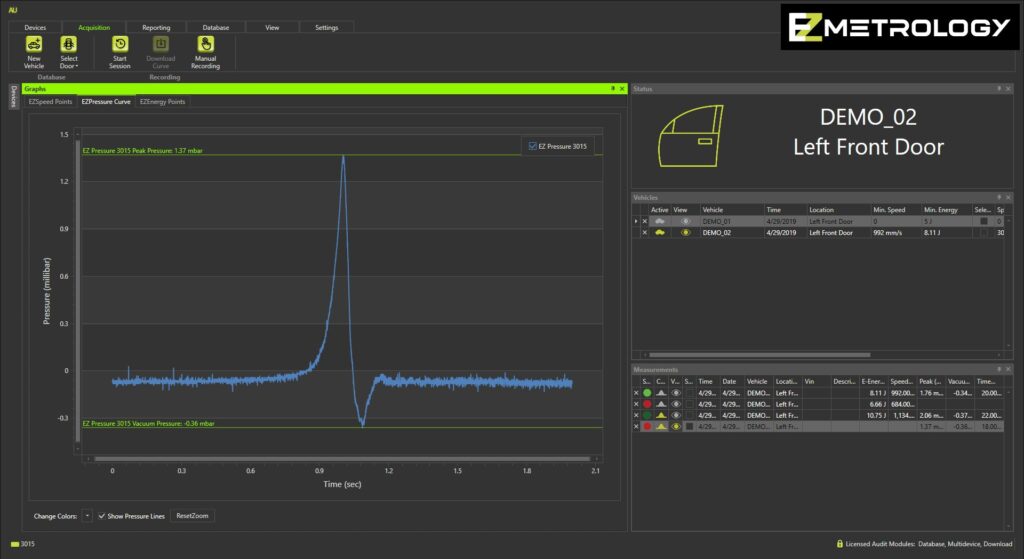
Audit Screen Pressure Transient Curve
Screenshot of pressure transient curve for Audit software
